A little late on the response, but here is how this is done. The idea is that you need to create a class module which can handle the events for the Label. Once you have the class in place to handle the event, you need to wire up the new/existing Labels to go through the class. This is commonly done by creating a Collection which holds all your class objects. Other than that, you just need to create a class object for each label (new or existing). The following pieces are needed:
- UserForm1 with its code behind
- LabelHolder class module
LabelHolder class module contains the code for an ideal "Label Holder". This is a simple class which holds a reference to a MSForms.Label and handles each one's events. Note that I have called the object Label1 so that I could lazily copy your code. This Label1 has nothing to do with the Label1 on the UserForm; they have different scopes and are independent.
'class module code
Public WithEvents Label1 As MSForms.Label
Private x_offset%, y_offset%
Private Sub Label1_MouseDown(ByVal Button As Integer, ByVal Shift As Integer, _
ByVal X As Single, ByVal Y As Single)
If Button = XlMouseButton.xlPrimaryButton Then
x_offset = X
y_offset = Y
End If
End Sub
Private Sub Label1_MouseMove(ByVal Button As Integer, ByVal Shift As Integer, _
ByVal X As Single, ByVal Y As Single)
If Button = XlMouseButton.xlPrimaryButton Then
Label1.Left = Label1.Left + X - x_offset
Label1.Top = Label1.Top + Y - y_offset
End If
End Sub
UserForm1 code behind shows the event for the button which creates a new Label and adds it to the Collection. It also stores the Collection which ensures that the class objects have a global scope and are not garbage collected early. There is also an Initialize event which shows how to add an existing Label to the fold.
'UserForm1 code behind
Dim labels As Collection
Private Sub CommandButton1_Click()
If labels Is Nothing Then
Set labels = New Collection
End If
Dim lbl As MSForms.Label
Set lbl = Frame1.Controls.Add("Forms.Label.1")
lbl.Caption = "testing"
Dim holder As New LabelHolder
Set holder.Label1 = lbl
labels.Add holder
End Sub
Private Sub UserForm_Initialize()
If labels Is Nothing Then
Set labels = New Collection
End If
Dim holder As New LabelHolder
Set holder.Label1 = Label1
labels.Add holder
End Sub
Finally here is an image of the UserForm1 which has default names for all the controls.
Same form after clicking the button and dragging things around:
All of this code shows how to connect a class module to dynamically created and original components on the User Form. It does not address how to create a new Label with the drag/drop, but it is possible. You would put that code in the class module and ensure that you have enough references back to the User Form in order to access the properties you need there.