The navigation bar doesn't seem to scale to different device widths. It just works on my 5s, but in the simulators, it appears as shown below.
I've created a few apps before, and I never faced this problem. Any ideas as to what I'm doing wrong in this project?