Right now I'm exploiting most of the features of Bootstrap to make sure its compatible on all browsers and screens and I would like to continue to do so. Which is why I need a 'Bootstrap' fix as far as possible for this problem.
Currenty, I've a nav at my page top as shown below and as seen on http://imdbnator.com/table?id=9051d9111fa33e5daf9625fb7d0d8e2a
Current Top-Navbar
Wish to Add
As you can see in the above picture, I wish to add fixed to right and if possible like nav-inverse with all the options that I have on my top navbar except with just icons. That is, I would like to continue the usage of <li>. Basically, a bootstrap solution.
My Ultimate goal is to provide a set of options on the sidebar as soon as the topbar is not visible for which I'll probably have to use JavaScript that I can manage by myself I suppose.
Thanks for your help!
Update: I know of simple CSS solutions. But I wish to be Bootstrap compatible. ie. I can use the same structure as a typical navbar does in Bootstrap.