You will have to check all the pixels to check if your image is all white or all transparent. Use PixelGrabber to get all pixels. And if any non fully transparent or non white pixel is found, the image is valid. Here is the code :
public static boolean isValid(String imageUrl) throws IOException, InterruptedException {
URL url = new URL(imageUrl);
Image img = ImageIO.read(url);
//img = img.getScaledInstance(100, -1, Image.SCALE_FAST);
int w = img.getWidth(null);
int h = img.getHeight(null);
int[] pixels = new int[w * h];
PixelGrabber pg = new PixelGrabber(img, 0, 0, w, h, pixels, 0, w);
pg.grabPixels();
boolean isValid = false;
for (int pixel : pixels) {
Color color = new Color(pixel);
if (color.getAlpha() == 0 || color.getRGB() != Color.WHITE.getRGB()) {
isValid = true;
break;
}
}
return isValid;
}
You should resize your image for performance issues, This way you will not iterate through all the pixels :
img = img.getScaledInstance(300, -1, Image.SCALE_FAST);
Note : resizing can miss small area that might contain color other than white color. Thus failing this algorithm. But it will rarely happen
Edit :
Here is the test run for following images :
White Image with url https://i.stack.imgur.com/GqRSB.png :
System.out.println(isValid("https://i.stack.imgur.com/GqRSB.png"));
Output : false
Transparent Image with url https://i.stack.imgur.com/n8Wfi.png :
System.out.println(isValid("https://i.stack.imgur.com/n8Wfi.png"));
Output : false
A Valid image with url https://i.stack.imgur.com/Leusd.png :

System.out.println(isValid("https://i.stack.imgur.com/Leusd.png"));
Output : true