How can I show current full date in the title of jquery datepicker like this :
05 July 2015 because it show me just July 2015
How can I show current full date in the title of jquery datepicker like this :
05 July 2015 because it show me just July 2015
You could use a function like this in onSelect
function showDateInTitle(picker) {
var span = picker.dpDiv[0].querySelector('.ui-datepicker-day'),
df, month;
if (span === null) {
month = picker.dpDiv[0].querySelector('.ui-datepicker-month');
if (!month) return;
span = document.createElement('span');
span.setAttribute('class', 'ui-datepicker-day');
df = document.createDocumentFragment();
df.appendChild(span);
df.appendChild(document.createTextNode('\u00a0'));
month.parentNode.insertBefore(
df,
month
);
}
span.textContent = picker.selectedDay;
}
Still looking through API for a handler for after the datepicker is shown before choice is made
You can implement an afterShow as described here with a slight modification to get the instance
$(function() {
$.datepicker._updateDatepicker_original = $.datepicker._updateDatepicker;
$.datepicker._updateDatepicker = function(inst) {
$.datepicker._updateDatepicker_original(inst);
var afterShow = this._get(inst, 'afterShow');
if (afterShow)
afterShow.apply((inst.input ? inst.input[0] : null), [inst]);
}
});
Now DEMO
I couldn't find a non-hacky way of doing it, but changing the defaults config to the text you want to show might do it for you:
var defaults = {
monthNames: ['January', 'February', 'March', 'April', 'May', 'June', 'July', 'August', 'September', 'October', 'November', 'December' ]
};
var today = new Date();
var month = today.getMonth();
defaults.monthNames[month] = today.getDate() + ' ' + defaults.monthNames[month];
$.datepicker.setDefaults(defaults);
Here is a working plnkr: http://plnkr.co/edit/gfp95VOchd4fhQOktIL3?p=preview
Here is my solution, it is a simple jquery solution that append the day value to the current datepicker widget.
$('#datepicker').click(function(){
var $datePickerBox = $('#ui-datepicker-div');
//var $datePickerBox = $(this).closest('.ui-datepicker.ui-widget');
var $monthName = $datePickerBox.find('.ui-datepicker-month');
var currentDay = '';
if($(this).val().trim().length==0){
currentDay = $datePickerBox.find('.ui-datepicker-today').text();
} else {
currentDay = $datePickerBox.find('.ui-datepicker-current-day').text();
}
$monthName.text( currentDay + " " + $monthName.text() );
});
Code pen link http://codepen.io/anon/pen/WvzKJo