I've developed a simple wpf application which it has to be installed on all network domain clients computers.
so I added a following command that will affect after user logoff/login:
"\\Messenger\Messenger.Application" /install /silent /passive
but the problem is when \\Messenger\Messenger.Application runs on clients computer this dialog box appears which I want to bypass it. because not all users click on Run and I don't want that.
how can I install this application without take confirm of user and run the install procedure silently?