Basically I have the exact same problem as this guy:
Eclipse LogCat shows only the first letter from each message
But the answer provided does not work for me. The accepted answer tells to go to this location and do some stuff:
~/workspace/.metadata/.plugins/org.eclipse.core.runtime/.settings/com.android.ide.eclipse.ddms.prefs
However when I try to go there, I don't have the "com.android.ide.eclipse.ddms.prefs" file. If I check what files are there, I get this:
As you can see, not even a mention of anything android.
So how do I fix this? Maybe there is some package I should've installed but haven't?
Also, I'm using Eclipse 4.5.0 (Mars) on ubuntu 14.04.