Trying to build about this GUI in Swing:
In my MainFrame i set a GridLayout like that to achieve 1 row, 2 columns:
setLayout(new GridLayout(1, 2));
In the Left Column i figures i would need a GridBagLayout as in the right column. Normal GridLayout doesn't work anymore because i want different sizes of each row. For the left column i tried this:
GridBagConstraints gbc = new GridBagConstraints();
mapPanel = new MapPanel(map);
gbc.fill = GridBagConstraints.BOTH;
gbc.gridx = 0;
gbc.gridy = 0;
gbc.gridheight = 10;
add(mapPanel, gbc);
controlPanel = new JPanel();
controlPanel.add(new JButton("Test"));
controlPanel.add(new JButton("Test 2"));
controlPanel.add(new JButton("Test 3"));
controlPanel.add(new JButton("Test 4"));
gbc.fill = GridBagConstraints.BOTH;
gbc.gridx = 0;
gbc.gridy = 1;
gbc.gridheight = 1;
add(controlPanel, gbc);
logPanel = new LogPanel();
gbc.fill = GridBagConstraints.BOTH;
gbc.gridx = 0;
gbc.gridy = 2;
gbc.gridheight = GridBagConstraints.REMAINDER;
add(logPanel, gbc);
This however will result in everything "packed together" in the left column. It won't expand to the 100% height and 50% width the column has. How can i achieve a GUI as in the picture?
Thanks!