Is there a way to increase the size of the up and down arrow on the right of the number input box by using CSS? Just the up and down arrows, not the whole input box, or at least proportionally. See this example:
.size-36 {
font-size: 36px;
}
.size-12 {
font-size: 12px;
}<input type="number" class="size-36" value="2" min="0" max="10" step="1">
<input type="number" class="size-12" value="2" min="0" max="10" step="1"><input type="number" value="2" min="0" max="10">
Current result: