UPDATE
The original answer below is using Java and the now deprecated SettingsApi.
Here is a more modern approach using Kotlin and SettingsClient:
fun showEnableLocationSetting() {
activity?.let {
val locationRequest = LocationRequest.create()
locationRequest.priority = LocationRequest.PRIORITY_HIGH_ACCURACY
val builder = LocationSettingsRequest.Builder()
.addLocationRequest(locationRequest)
val task = LocationServices.getSettingsClient(it)
.checkLocationSettings(builder.build())
task.addOnSuccessListener { response ->
val states = response.locationSettingsStates
if (states.isLocationPresent) {
//Do something
}
}
task.addOnFailureListener { e ->
if (e is ResolvableApiException) {
try {
// Handle result in onActivityResult()
e.startResolutionForResult(it,
MainActivity.LOCATION_SETTING_REQUEST)
} catch (sendEx: IntentSender.SendIntentException) { }
}
}
}
}
In MainActivity, define the constant:
companion object {
const val LOCATION_SETTING_REQUEST = 999
}
ORIGINAL ANSWER:
It looks like the main issue is that you have all of the code in a Fragment, and since startResolutionForResult() needs an Activity passed into it, the Activity is what gets the onActivityResult() callback.
One way to get around that is to use the technique described here, manually call the Fragment's onActivityResult() method from the Activity when the result comes in.
I just got this simple example working.
First, the Activity, which adds the Fragment, and also has functionality to pass along the result of onActivityResult() to the Fragment:
public class MainActivity extends AppCompatActivity{
LocationFragment lFrag;
@Override
protected void onCreate(Bundle savedInstanceState) {
super.onCreate(savedInstanceState);
setContentView(R.layout.activity_main);
lFrag = LocationFragment.newInstance();
getSupportFragmentManager().beginTransaction().add(R.id.fragment_container, lFrag).commit();
}
@Override
public void onActivityResult(int requestCode, int resultCode, Intent data) {
if (requestCode == LocationFragment.REQUEST_LOCATION){
lFrag.onActivityResult(requestCode, resultCode, data);
}
else {
super.onActivityResult(requestCode, resultCode, data);
}
}
}
Here is the Fragment, which contains all of the functionality to show the dialog, and handle the result. In this simple example I just used Toast messages to verify that it is working as expected. Note that the main change that I've made here from the code in your question is the use of getActivity() to get the Activity reference needed for the call to startResolutionForResult().
public class LocationFragment extends Fragment
implements GoogleApiClient.ConnectionCallbacks,
GoogleApiClient.OnConnectionFailedListener {
LocationRequest mLocationRequest;
GoogleApiClient mGoogleApiClient;
PendingResult<LocationSettingsResult> result;
final static int REQUEST_LOCATION = 199;
public static LocationFragment newInstance() {
LocationFragment fragment = new LocationFragment();
return fragment;
}
public LocationFragment() {
// Required empty public constructor
}
@Override
public void onCreate(Bundle savedInstanceState) {
super.onCreate(savedInstanceState);
}
@Override
public View onCreateView(LayoutInflater inflater, ViewGroup container,
Bundle savedInstanceState) {
mGoogleApiClient = new GoogleApiClient.Builder(getActivity())
.addApi(LocationServices.API)
.addConnectionCallbacks(this)
.addOnConnectionFailedListener(this).build();
mGoogleApiClient.connect();
// Inflate the layout for this fragment
return inflater.inflate(R.layout.fragment_location, container, false);
}
@Override
public void onResume() {
super.onResume();
}
@Override
public void onConnected(Bundle bundle) {
mLocationRequest = LocationRequest.create();
mLocationRequest.setPriority(LocationRequest.PRIORITY_HIGH_ACCURACY);
mLocationRequest.setInterval(30 * 1000);
mLocationRequest.setFastestInterval(5 * 1000);
LocationSettingsRequest.Builder builder = new LocationSettingsRequest.Builder()
.addLocationRequest(mLocationRequest);
builder.setAlwaysShow(true);
result = LocationServices.SettingsApi.checkLocationSettings(mGoogleApiClient, builder.build());
result.setResultCallback(new ResultCallback<LocationSettingsResult>() {
@Override
public void onResult(LocationSettingsResult result) {
final Status status = result.getStatus();
//final LocationSettingsStates state = result.getLocationSettingsStates();
switch (status.getStatusCode()) {
case LocationSettingsStatusCodes.SUCCESS:
// All location settings are satisfied. The client can initialize location
// requests here.
//...
break;
case LocationSettingsStatusCodes.RESOLUTION_REQUIRED:
// Location settings are not satisfied. But could be fixed by showing the user
// a dialog.
try {
// Show the dialog by calling startResolutionForResult(),
// and check the result in onActivityResult().
status.startResolutionForResult(
getActivity(),
REQUEST_LOCATION);
} catch (IntentSender.SendIntentException e) {
// Ignore the error.
}
break;
case LocationSettingsStatusCodes.SETTINGS_CHANGE_UNAVAILABLE:
// Location settings are not satisfied. However, we have no way to fix the
// settings so we won't show the dialog.
//...
break;
}
}
});
}
@Override
public void onActivityResult(int requestCode, int resultCode, Intent data)
{
Log.d("onActivityResult()", Integer.toString(resultCode));
//final LocationSettingsStates states = LocationSettingsStates.fromIntent(data);
switch (requestCode)
{
case REQUEST_LOCATION:
switch (resultCode)
{
case Activity.RESULT_OK:
{
// All required changes were successfully made
Toast.makeText(getActivity(), "Location enabled by user!", Toast.LENGTH_LONG).show();
break;
}
case Activity.RESULT_CANCELED:
{
// The user was asked to change settings, but chose not to
Toast.makeText(getActivity(), "Location not enabled, user cancelled.", Toast.LENGTH_LONG).show();
break;
}
default:
{
break;
}
}
break;
}
}
@Override
public void onConnectionSuspended(int i) {
}
@Override
public void onConnectionFailed(ConnectionResult connectionResult) {
}
}
Here are the results visually, first the dialog is shown if Location Mode is disabled:
Then, if the user clicks No, the result is passed from the Activity to the Fragment, which shows a Toast:
Same thing when the user clicks Yes, but with a success result, and Location Mode is enabled:

Note that it might be a better option to just keep all of this functionality in the Activity, and then call into a public method in the Fragment when the result comes in.
Here is fully working code for keeping the functionality in the Activity.
Of course in this solution, you would need to add a call into the Fragment to update the state of Location Mode after onActivityResult() is called.
public class MainActivity extends AppCompatActivity
implements GoogleApiClient.ConnectionCallbacks,
GoogleApiClient.OnConnectionFailedListener {
LocationRequest mLocationRequest;
GoogleApiClient mGoogleApiClient;
PendingResult<LocationSettingsResult> result;
final static int REQUEST_LOCATION = 199;
@Override
protected void onCreate(Bundle savedInstanceState) {
super.onCreate(savedInstanceState);
setContentView(R.layout.activity_main);
mGoogleApiClient = new GoogleApiClient.Builder(this)
.addApi(LocationServices.API)
.addConnectionCallbacks(this)
.addOnConnectionFailedListener(this).build();
mGoogleApiClient.connect();
}
@Override
public void onConnected(Bundle bundle) {
mLocationRequest = LocationRequest.create();
mLocationRequest.setPriority(LocationRequest.PRIORITY_HIGH_ACCURACY);
mLocationRequest.setInterval(30 * 1000);
mLocationRequest.setFastestInterval(5 * 1000);
LocationSettingsRequest.Builder builder = new LocationSettingsRequest.Builder()
.addLocationRequest(mLocationRequest);
builder.setAlwaysShow(true);
result = LocationServices.SettingsApi.checkLocationSettings(mGoogleApiClient, builder.build());
result.setResultCallback(new ResultCallback<LocationSettingsResult>() {
@Override
public void onResult(LocationSettingsResult result) {
final Status status = result.getStatus();
//final LocationSettingsStates state = result.getLocationSettingsStates();
switch (status.getStatusCode()) {
case LocationSettingsStatusCodes.SUCCESS:
// All location settings are satisfied. The client can initialize location
// requests here.
//...
break;
case LocationSettingsStatusCodes.RESOLUTION_REQUIRED:
// Location settings are not satisfied. But could be fixed by showing the user
// a dialog.
try {
// Show the dialog by calling startResolutionForResult(),
// and check the result in onActivityResult().
status.startResolutionForResult(
MainActivity.this,
REQUEST_LOCATION);
} catch (SendIntentException e) {
// Ignore the error.
}
break;
case LocationSettingsStatusCodes.SETTINGS_CHANGE_UNAVAILABLE:
// Location settings are not satisfied. However, we have no way to fix the
// settings so we won't show the dialog.
//...
break;
}
}
});
}
@Override
public void onActivityResult(int requestCode, int resultCode, Intent data)
{
Log.d("onActivityResult()", Integer.toString(resultCode));
//final LocationSettingsStates states = LocationSettingsStates.fromIntent(data);
switch (requestCode)
{
case REQUEST_LOCATION:
switch (resultCode)
{
case Activity.RESULT_OK:
{
// All required changes were successfully made
Toast.makeText(MainActivity.this, "Location enabled by user!", Toast.LENGTH_LONG).show();
break;
}
case Activity.RESULT_CANCELED:
{
// The user was asked to change settings, but chose not to
Toast.makeText(MainActivity.this, "Location not enabled, user cancelled.", Toast.LENGTH_LONG).show();
break;
}
default:
{
break;
}
}
break;
}
}
@Override
public void onConnectionSuspended(int i) {
}
@Override
public void onConnectionFailed(ConnectionResult connectionResult) {
}
}