I want to understand a bit more on git rebase.
Assume I have this workflow, would git rebase be useful here?
And if so, what would be the command to migrate commits X to Z (assuming not using cherry-pick) from MASTER to BRANCH.
I want to understand a bit more on git rebase.
Assume I have this workflow, would git rebase be useful here?
And if so, what would be the command to migrate commits X to Z (assuming not using cherry-pick) from MASTER to BRANCH.
Believe it or not, you are actually rebasing master on branch !
Here are the commands you could use to achieve this:
git checkout master # checkout the master branch
git checkout -b newbranch # create new branch based on master
git rebase branch # rebase on 'branch'
Keep in mind I created a new branch called newbranch which will appear the way you want it. It is up to you as to what you want to do with the original branch. Now newbranch will look like this:
A--B--C--D--X--Y--Z
A more typical workflow would be to bring new changes from master into branch by rebasing the latter on the former, i.e.:
git checkout branch
git rebase master
This would leave branch looking like this:
A--X--Y--Z--B--C--D
If you do a git rebase master (while you have checked out your Branch), you replay the commits of Branch on top of master:
A--x--y--z--b'--c'--d' (Branch)
|
(master)
That is helpful in order to make sure the local commit of your Branch are still compatible with the latest evolution from master.
Make sure you haven't pushed your Branch yet, as it changes its history.