I'm using UITableView with various kinds of cells defined in the storyboard. The styles are all "Subtitle." For one cell type, the Identifier is "label," it's used in my table in two locations, and is fetched thusly:
UITableViewCell *cell = [tableView dequeueReusableCellWithIdentifier:@"label" forIndexPath:indexPath];
The code to populate the text labels is:
// cell {0,0} {section,row}
cell.textLabel.text = @"";
cell.detailTextLabel.text = @"Subtitle 1";
NSLog(@"%@",cell); // <UITableViewCell: 0x13ee183c0; frame = (0 26; 320 52); text = ''; ...
And
// cell {6,0}
cell.textLabel.text = @"Version";
cell.detailTextLabel.text = @""; // using @" " instead cures the problem
NSLog(@"%@",cell); // <UITableViewCell: 0x13ee183c0; frame = (0 1022; 320 52); text = 'Version'; ...
At launch, cell {0,0} shows the proper text. When I scroll down, cell {6,0} shows the proper text. But, when I scroll back to the top, cell {0,0} is blank (the reused cell.text = 'Version'). If I scroll cell {0,0} out of view, then scroll back to the top, cell {0,0} is okay (the reused cell.text = '').
In cell {6,0}, if I use @" " instead of @"" for detailTextLabel, then the problem goes away, but the spacing in the cell is incorrect ("Version" is no longer vertically centered).
It's curious that cell.text (a deprecated property) is not empty in the second case, but explicitly setting cell.text back to nil or @"" in {0.0} makes no difference.
Why is the first cell blank when reused in section 6?
EDITED TO ADD:
Here is a simplified version of my code that still demonstrates the problem.
- (NSInteger)numberOfSectionsInTableView:(UITableView *)tableView
{
return 10;
}
- (NSInteger)tableView:(UITableView *)tableView numberOfRowsInSection:(NSInteger)section
{
return 2;
}
- (UITableViewCell *)tableView:(UITableView *)tableView cellForRowAtIndexPath:(NSIndexPath *)indexPath
{
NSString *resueIdentifier;
if ( indexPath.section == 0 && indexPath.row == 0 ) {
resueIdentifier = @"label"; // in the nib, this is a cell with no other controls
} else if ( indexPath.section == 6 && indexPath.row == 0 ) {
resueIdentifier = @"label";
} else { // all other rows for demo contain a UISwitch
resueIdentifier = @"switch"; // in the nib, this is a cell with a UISwitch (e.g., Settings)
}
UITableViewCell *cell = [tableView dequeueReusableCellWithIdentifier:resueIdentifier forIndexPath:indexPath];
// never nil -- that always returns a cell from the storyboard/nib
if ( indexPath.section == 0 && indexPath.row == 0 ) {
cell.textLabel.text = @""; // no title
cell.detailTextLabel.text = @"This is detail text";
} else if ( indexPath.section == 6 && indexPath.row == 0 ) {
cell.textLabel.text = @"Version X";
cell.detailTextLabel.text = @""; // no detail text (this causes the problem)
} else {
cell.textLabel.text = @"X";
cell.detailTextLabel.text = @"Y";
}
return cell;
}
To see the issue, scroll down to section 6 (see "Version X" in the cell), then scroll back to the top. The top row will be empty (should display "This is detail text"). Next scroll down so row 0 is out of view, then scroll back to the top (row 0 will show the detail text).
Here's a sample of my storyboard (the "label" row is selected):