Consider my input data as below:
<xmlnode>line1
line2
line3
</xmlnode>
Right now, I have a map which maps input data to a flatfile schema. I am saving the flatfile as CSV.
Issue is :if input data is having newlines, then the csv format is getting corrupted. The content of 'xmlnode' should go to one single csv column.
Is there is any setting I need to handle this at flat file schema?