Circle Images
I can get circle borders using border-radius:
img {
border-radius: 50%;
}
Hexagonal Images
I'm hoping to create hexagonal images though. I'm guessing that wrapping the images in a div/span (or a few of them) will be required.
Something like either of these:
For simplicity's sake, all images are square.
Objective
The point of getting images like this is to stack them in a honeycomb like structure. I'm not putting this as part of the question as it should be relatively easy to achieve if I can get my images hexagonal.