I am developing a geocoder using Google's geocoder API, and I am having difficulties passing an address with special characters into my personal geodatabase (.mdb)
Here is the original address:
96 Rue Gâtineau, 17150 Saint-Georges-des-Agoûts, France
And here is what gets inserted into my geodatabse:
I have tried setting the charset in my .HTML file to "ISO-8859-15" as I mainly need English and French characters encoded.
I also changed the charset in my .ASP file to "<%Response.Charset="ISO-8859-15"%>", but neither of these seem to help with the special characters.
Any advice?