I'm totally stumped on this problem (the app in question uses Bootstrap and Backbone):
when you first load the app after logging in the glyphicons and other icon fonts show up on the page fine.
on subsequent page loads they don't show up at all. But you can log out and log back in and they show up again.
it only happens in Internet Explorer. Chrome/FF/Safari are fine.
it doesn't happen if you go to a part of the app that doesn't require authentication
The same part of the app with (top) and without icons (bottom):
Unfortunately to see the problem it requires authentication so here is that info (you will be redirected to the app):
https://voicethread.com/login/
username: ietest@voicethread.net
pass: orange4