This is the beahviour of my App (only 1 is right, of course):
Of course I want only one item at the moment checked.
I divided the items in two groups (to add the divider, see my previous question: How add horizontal separator in navdrawer? )
This is the nav_menu.xml:
<?xml version="1.0" encoding="utf-8"?>
<menu xmlns:android="http://schemas.android.com/apk/res/android">
<group android:checkableBehavior="single"
android:id="@+id/group1" >
<item
android:id="@+id/home"
android:checked="false"
android:icon="@drawable/ic_home_black_24dp"
android:title="@string/list_home" />
<item
android:id="@+id/list_event"
android:checked="false"
android:icon="@drawable/ic_list_black_24dp"
android:title="@string/list_event" />
</group>
<group
android:checkableBehavior="single"
android:id="@+id/group2" >
<item
android:id="@+id/settings"
android:checked="false"
android:icon="@drawable/ic_settings_black_24dp"
android:title="@string/settings" />
</group>
</menu>
This is the BaseApp that manage the NavDrawer:
package com.xx.views;
import android.support.design.widget.NavigationView;
import android.support.v4.app.FragmentTransaction;
import android.support.v4.widget.DrawerLayout;
import android.support.v7.app.AppCompatActivity;
import android.support.v7.widget.Toolbar;
import android.view.Menu;
import android.view.MenuItem;
import android.support.v7.app.ActionBarDrawerToggle;
import android.os.Bundle;
import android.view.View;
import com.xx.R;
import com.xx.mappers.DateManager;
public class BaseApp extends AppCompatActivity {
//Defining Variables
protected String LOGTAG = "LOGDEBUG";
protected Toolbar toolbar;
protected NavigationView navigationView;
protected DrawerLayout drawerLayout;
private DateManager db = null;
@Override
protected void onCreate(Bundle savedInstanceState) {
super.onCreate(savedInstanceState);
setContentView(R.layout.base_layout);
navigationView = (NavigationView) findViewById(R.id.navigation_view);
FragmentTransaction fragmentTransaction = getSupportFragmentManager().beginTransaction();
fragmentTransaction.replace(R.id.frame, new DashboardFragment());
fragmentTransaction.commit();
setNavDrawer();
// make home as checked
navigationView.getMenu().getItem(0).setChecked(true);
}
private void setNavDrawer(){
// Initializing Toolbar and setting it as the actionbar
toolbar = (Toolbar) findViewById(R.id.toolbar);
setSupportActionBar(toolbar);
//Initializing NavigationView
//Setting Navigation View Item Selected Listener to handle the item click of the navigation menu
navigationView.setNavigationItemSelectedListener(new NavigationView.OnNavigationItemSelectedListener() {
// This method will trigger on item Click of navigation menu
@Override
public boolean onNavigationItemSelected(MenuItem menuItem) {
//Checking if the item is in checked state or not, if not make it in checked state
if (menuItem.isChecked()) menuItem.setChecked(false);
else menuItem.setChecked(true);
//Closing drawer on item click
drawerLayout.closeDrawers();
//Check to see which item was being clicked and perform appropriate action
switch (menuItem.getItemId()) {
case R.id.home:
DashboardFragment dashboardFragment = new DashboardFragment();
FragmentTransaction fragmentTransaction = getSupportFragmentManager().beginTransaction();
fragmentTransaction.replace(R.id.frame, dashboardFragment,"DASHBOARD_FRAGMENT");
fragmentTransaction.commit();
return true;
case R.id.list_event:
ListEventFragment fragmentListEvent = new ListEventFragment();
fragmentTransaction = getSupportFragmentManager().beginTransaction();
fragmentTransaction.replace(R.id.frame, fragmentListEvent);
fragmentTransaction.commit();
return true;
case R.id.settings:
SettingsFragment fragmentSettings = new SettingsFragment();
fragmentTransaction = getSupportFragmentManager().beginTransaction();
fragmentTransaction.replace(R.id.frame, fragmentSettings);
fragmentTransaction.commit();
return true;
default:
return true;
}
}
});
// Initializing Drawer Layout and ActionBarToggle
drawerLayout = (DrawerLayout) findViewById(R.id.drawer);
ActionBarDrawerToggle actionBarDrawerToggle =
new ActionBarDrawerToggle(this,drawerLayout,toolbar,R.string.open_drawer, R.string.close_drawer){
@Override
public void onDrawerClosed(View drawerView) {
// Code here will be triggered once the drawer closes as we dont want anything
// to happen so we leave this blank
super.onDrawerClosed(drawerView);
}
@Override
public void onDrawerOpened(View drawerView) {
// Code here will be triggered once the drawer open as we dont want anything
// to happen so we leave this blank
super.onDrawerOpened(drawerView);
}
};
//Setting the actionbarToggle to drawer layout
drawerLayout.setDrawerListener(actionBarDrawerToggle);
//calling sync state is necessay or else your hamburger icon wont show up
actionBarDrawerToggle.syncState();
}
private void eraseTable(){
db=new DateManager(this);
db.resetTable();
}
@Override
public boolean onCreateOptionsMenu(Menu menu) {
// Inflate the menu; this adds items to the action bar if it is present.
//getMenuInflater().inflate(R.menu.menu_main, menu);
return true;
}
@Override
public boolean onOptionsItemSelected(MenuItem item) {
// Handle action bar item clicks here. The action bar will
// automatically handle clicks on the Home/Up button, so long
// as you specify a parent activity in AndroidManifest.xml.
int id = item.getItemId();
//noinspection SimplifiableIfStatement
if (id == R.id.action_settings) {
return true;
}
return super.onOptionsItemSelected(item);
}
}
Thank you very much