I am new to Windows app development and trying to achieve something to display like this:
Tag no:1 Tag no:2 Tag no:3 //Left End of screen
Tag no:4 Tag no:5 ...so on.
Some like this :
I am doing this in Windows 10 universal app development.
Thanks in advance.
My Xaml code:
<StackPanel Orientation="Horizontal">
<TextBlock Text="{x:Bind comment_tags}" />
</StackPanel>
My c# code:
public List<string> comments_tags = new List<string>();
public MainPage()
{
this.InitializeComponent();
for(int i =0; i < 20; i++)
{
comments_tags.Add("Tag no: " + i);
}
}
New approach i tried:
public List<Border> comment_tags = new List<Border>();
for (int i = 0; i < 20; i++)
{
Border b_temp = new Border();
b_temp.CornerRadius = new CornerRadius(3);
b_temp.Background = new SolidColorBrush(Colors.Aqua);
TextBlock t = new TextBlock();
t.Text = "Tag no: " + i;
t.Foreground = new SolidColorBrush(Colors.Aqua)
b_temp.Child = t;
comments_tags.Add(b_temp);
}