So I am using input type="date" in cordova type mobile application. For some reason, placeholder won't show up if the input type is date. So an empty button like thing appears, when clicked calendar would appear. So I am trying to follow a hack in which input type="text" has a placeholder "Next Action Date". And onfocus I am changing the type to date. And onblur I am changing back to type="text" and make a placeholder again. So this process is partly solving the problem, which I am trying to solve. Which to make that white button thing disappear. But in my current code, I have to follow two steps
- First is to click on placeholder, then onfocus will get fired and makes the white thing to appear
- Second is I have to click on the white thing to make the calendar appear
I don't want this second step to appear. Here is my code
<ElementsBasket name='nextActionDate'
data={this.props.newLead.get('actions').get('nextActionDate')}>
<div className="form-group">
<input type="text" className="form-control" onFocus={this._onFocus} onBlur={this._onBlur} placeholder="Next Action Date"
value={this.props.newLead.get('actions').get('nextActionDate')}
onChange={onFieldChanged.bind(this, 'actions.nextActionDate')}
/>
</div>
</ElementsBasket>
_onFocus: function(e){
e.currentTarget.type = "date";
},
_onBlur:function(e){
e.currentTarget.type="text"
e.currentTarget.placeholder = "Next Action Date";
},
Also I tried onclick, which also took two steps. I have followed this link
Not showing placeholder for input type="date" field
PS: White thing is a button with no text, when clicked would give a calendar