I have this kind peace of xml.
<android.support.design.widget.CollapsingToolbarLayout
android:layout_width="match_parent"
android:layout_height="match_parent"
android:minHeight="?attr/actionBarSize"
android:fitsSystemWindows="true"
app:toolbarId="@+id/toolbar"
android:id="@+id/collapsing"
app:contentScrim="?attr/colorPrimary"
app:layout_scrollFlags="scroll|enterAlways">
<android.support.v7.widget.Toolbar
android:id="@+id/toolbar"
android:layout_width="match_parent"
android:layout_height="?attr/actionBarSize"
android:popupTheme="@style/ThemeOverlay.AppCompat.Light"
android:background="?attr/colorPrimary"
android:minHeight="?attr/actionBarSize" />
</android.support.design.widget.CollapsingToolbarLayout>
It shows no title at all. (picture below)
But when CollapsingToolbarLayout is a bit collapsed title shows.
i set activity title in on create method.
toolbar = (Toolbar) findViewById(R.id.toolbar);
setSupportActionBar(toolbar);
CollapsingToolbarLayout layout = (CollapsingToolbarLayout) findViewById(R.id.collapsing);
layout.setTitle(toolbar.getTitle());
layout.invalidate();
full xml :
<android.support.v4.widget.DrawerLayout xmlns:android="http://schemas.android.com/apk/res/android"
android:id="@+id/drawer_layout"
android:layout_width="match_parent"
android:layout_height="match_parent" >
<android.support.design.widget.CoordinatorLayout
xmlns:app="http://schemas.android.com/apk/res-auto"
android:id="@+id/coordinatorLayout"
android:layout_width="match_parent"
android:layout_height="match_parent">
<FrameLayout
android:id="@+id/content_frame"
android:layout_width="match_parent"
android:paddingBottom="?attr/actionBarSize"
app:layout_behavior="@string/appbar_scrolling_view_behavior"
android:layout_height="match_parent"/>
<android.support.design.widget.AppBarLayout
android:id="@+id/appBarLayout"
android:layout_width="match_parent"
android:layout_height="wrap_content"
>
<android.support.design.widget.CollapsingToolbarLayout
android:layout_width="match_parent"
android:layout_height="match_parent"
android:minHeight="?attr/actionBarSize"
android:fitsSystemWindows="true"
app:toolbarId="@+id/toolbar"
android:id="@+id/collapsing"
app:contentScrim="?attr/colorPrimary"
app:layout_scrollFlags="scroll|enterAlways">
<android.support.v7.widget.Toolbar
android:id="@+id/toolbar"
android:layout_width="match_parent"
android:layout_height="?attr/actionBarSize"
android:popupTheme="@style/ThemeOverlay.AppCompat.Light"
android:background="?attr/colorPrimary"
android:minHeight="?attr/actionBarSize" />
</android.support.design.widget.CollapsingToolbarLayout>
<LinearLayout
android:id="@+id/custom_header"
android:layout_width="match_parent"
android:layout_height="wrap_content"
android:orientation="vertical"
android:visibility="invisible"/>
</android.support.design.widget.AppBarLayout>
</android.support.design.widget.CoordinatorLayout>
<LinearLayout
android:id="@+id/drawer_linear"
android:layout_width="wrap_content"
android:layout_height="match_parent"
android:layout_gravity="start"
android:orientation="vertical" >
<ListView
android:id="@+id/left_drawer"
android:layout_width="240dp"
android:layout_height="match_parent"
android:background="@color/drawer_grey"
android:divider="@drawable/drawer_divider"
android:scrollbars="none"
android:dividerHeight="1px" />
</LinearLayout>
Any ideas how to make Title show up always?