When I try to run my Alloy app in the Genymotion Android emulator from Appcelerator Studio, I get the error "Android SDK version Android M (Preview) not found". As far as I can tell, I have that SDK version installed.
Here is how I attempt to run it:
Here is the error I get:

It seems like I have the right SDK installed:
Update #1
This is the <android/> element of my tiapp.xml:
<android xmlns:android="http://schemas.android.com/apk/res/android">
<tool-api-level>21</tool-api-level>
<manifest>
<uses-sdk android:minSdkVersion="10" android:targetSdkVersion="21"/>
<!-- other manifest entries -->
</manifest>
</android>