Use this code to clear all lines with labels:
mChart.setTouchEnabled(true);
mChart.setClickable(false);
mChart.setDoubleTapToZoomEnabled(false);
mChart.setDoubleTapToZoomEnabled(false);
mChart.setDrawBorders(false);
mChart.setDrawGridBackground(false);
mChart.getDescription().setEnabled(false);
mChart.getLegend().setEnabled(false);
mChart.getAxisLeft().setDrawGridLines(false);
mChart.getAxisLeft().setDrawLabels(false);
mChart.getAxisLeft().setDrawAxisLine(false);
mChart.getXAxis().setDrawGridLines(false);
mChart.getXAxis().setDrawLabels(false);
mChart.getXAxis().setDrawAxisLine(false);
mChart.getAxisRight().setDrawGridLines(false);
mChart.getAxisRight().setDrawLabels(false);
mChart.getAxisRight().setDrawAxisLine(false);
and use this to remove value of all points:
LineDataSet set1;
set1.setDrawValues(false);