I have a orchestration in BizTalk which is collect to data via web services from SAP.
My process is as below.
We have a SOAP service on receive port and when we get an request from SOAP we transform it to SAP RFC File format and send it to SAP. When we try to get a response from SAP we get an error when response data is big. If response message size is so big our service get a timeout error. Otherwise there is a no problem if the message size is not big.
I tried to increase timeout duration on BizTalk management console but still fails. Whatever I did, the timeout duration is always in 1 minutes.
After Adding below XML config tags to machine.config file I get an error as below figure.
C:\Windows\Microsoft.NET\Framework64\v4.0.30319\Config
<configuration>
<system.transactions>
<machineSettings maxTimeout="00:20:00" />
</system.transactions>
</configuration>
Below image is SAP Send Port
SAP Send Port Details
In the detail as you can see my time out duration about 10 hour but in SOAP UI I get an timeout error after 1 minute.
Below image is Receive Port
Also you can find biztalk event viewer error as below.
A response message sent to adapter "SOAP" on receive port "WebPort_SAP/MusteriFaturaT/ABC_SAP_Fatura_T_FaturaOrch_InvoiceReceivePort" with URI "/SAP/MusteriFaturaT/ABC_SAP_Fatura_T_FaturaOrch_InvoiceReceivePort.asmx" is suspended.
Error details: The original request has timed out. The response arrived after the timeout interval and it cannot be delivered to the client.
And SOAPUI response screen is blank as below