I want to draw a figure like this in my html. I need to draw just ONE annular sector because my circle can consists of different number of different sectors.
I can draw an annular sector using canvas or SVG, but how to do it in css?
UPDATE
This is my solution but I have problems with borders. Can anybody help me?
.circle {
background: #aaa;
position: relative;
width: 200px;
height: 200px;
overflow: hidden;
border-radius: 50%;
border: 1px solid red;
}
.center {
position: absolute;
left: 50px;
top: 50px;
width: 100px;
height: 100px;
z-index: 100;
background: #eee;
border-radius: 50%;
border: 1px solid red;
opacity: 1;
}
.item {
background: #aaa;
overflow: hidden;
position: absolute;
width: 100px;
height: 100px;
transform-origin: 100% 100%;
border: 1px solid red;
opacity: 1
}
.item {
z-index: 1;
transform: rotate(60deg);
}
.item:nth-child(2) {
z-index: 2;
transform: rotate(120deg);
}
.item:nth-child(3) {
z-index: 3;
transform: rotate(180deg);
}
.item:nth-child(4) {
z-index: 4;
transform: rotate(240deg);
}
.item:nth-child(5) {
z-index: 5;
transform: rotate(300deg);
}
.item-wrapper {
position: absolute;
width: 100px;
height: 100px;
overflow: hidden;
transform-origin: 100% 100%;
border: 1px solid blue;
}
.item-wrapper > .item {
z-index: 12;
transform: rotate(-30deg);
}
.sector{
background: #ddd;
overflow: hidden;
position: absolute;
width: 100px;
height: 100px;
transform-origin: 100% 100%;
border: 1px solid green;
transform: rotate(-30deg);
}
.sector:nth-child(2){
transform: rotate(30deg);
}
.item-wrapper > .item > .sector {
transform: rotate(-30deg);
}
.item-wrapper > .item > .sector:nth-child(2) {
transform: rotate(60deg);
}
.sector:hover {
background: #eee
} <div class="circle">
<div class="item">
<div class="sector">1</div>
<div class="sector">2</div>
</div>
<div class="item">
<div class="sector">3</div>
<div class="sector">4</div>
</div>
<div class="item">
<div class="sector">5</div>
<div class="sector">6</div>
</div>
<div class="item">
<div class="sector">7</div>
<div class="sector">8</div>
</div>
<div class="item">
<div class="sector">9</div>
<div class="sector">10</div>
</div>
<div class="item-wrapper">
<div class="item">
<div class="sector">11</div>
<div class="sector">12</div>
</div>
</div>
<div class="center">
</div>
</div>