Using Twitter Bootstrap 3, I have two colummns, one with an image and the other has text. I'm trying to place the two side by side for desktop view, but then for smaller screens (mobile,tablet) the text has to fall beneath the image. I have tried various float and positions css but unsuccessful.
Code:
<div class="row">
<h2>History</h2>
<div class="col-md-6">
<img class="img-rounded" src="img/fldry-ban.png"/>
</div>
<div class="col-md-6">
<p> text </p>
</div>
</div>
</div>
If anyone has the time to provide some details of what CSS i should be using, I would be greatly appreciated. :-)