I have an excel file that I need to take a data from and insert into database table.
This file contains not only data that I need. It also contains logo, some information about the file and total amount as a subtotal of some numbers in a column.
I need to have a stored procedure that only reads a data and ignores any other extra stuff including logos, total and etc.
Also, I need to insert only the data that does not exist yet. Table where I do insert has composite primary key (CardMember,YYYYMM).
We are going to have one file every month for one card member.
This is an example of an image
I read some posts but they do not explain my scenario.
How can I do this?