I have a pandas dataframe in the following format:
groups value
1 0
0 0
0 0
0 0.1
1 0.4
1 0.5
0 0.5
1 0.8
0 0.8
1 0.9
1 1
1 1
1 1
1 1
0 1
0 1
I want a sorted line plot that has the value in the y-axis, as shown here:

Anyway: I also want a similar line for each group in the same plot as well. (Or JUST the two lines for the groups, but they differ in size)
Can anybody help me out? I reckon thats possible?
I use python 3.x with pandas 0.16.2. I'd prefer using matplotlib or seaborn.