In my iOS 8 app, this popover segue appears correctly on all devices in all orientations except for iPhone 6 Plus landscape:
This is how it looks on iPhone 6 Plus landscape (it is stretching almost from top to bottom):
And when it displays like this, clicking outside of the view doesn't dismiss it (although Cancel does work). Rotating back to portrait gets it back to normal.
All of the constraints in this UIViewController are installed on all size classes.
When debugging values in viewDidAppear: I see the following:
- po self.view: frame = (0 0; 250 394)
- po self.preferredContentSize (width = 250, height = 160)
What is causing the view's height to jump to 394?
I'm actually having the same issue with another popover segue in iPhone 6 Plus landscape as well. (And in case there was curiosity, I'm using a VC instead of 'UIAlertController' here because of the validation requirements of the UITextField displayed don't work well with UIAlertController.)
Edit to include my popover code:
This code is found in prepareForSegue:
FavoriteNameViewController *nameVC = segue.destinationViewController;
UIPopoverPresentationController *popPC = nameVC.popoverPresentationController;
popPC.delegate = self;
nameVC.delegate = self;
nameVC.view.center = self.originalContentView.center;
And then the delegate method:
- (UIModalPresentationStyle)adaptivePresentationStyleForPresentationController:(UIPresentationController *)controller {
return UIModalPresentationNone;
}
And here is the segue definition in Xcode: