I had a clean swift project, using some cocoapods : Parse, AFNetworking and RESideMenu. I need to use STZPopupView pod, so I updated cocoapods with the last version:
gem install cocoapods
Then I relaunched it for my project:
pod install
Because of this error :
[!] Pods written in Swift can only be integrated as frameworks; this feature is still in beta. Add `use_frameworks!` to your Podfile or target to opt into using it.
I updated my podfile adding "use_frameworks!"
My podfile is now:
# Uncomment this line to define a global platform for your project
# platform :ios, '8.0'
use_frameworks!
source 'https://github.com/CocoaPods/Specs.git'
target 'isam' do
pod 'RESideMenu', '~> 4.0.7'
pod 'AFNetworking', '~> 2.5'
pod 'Parse', '~> 1.6'
pod 'STZPopupView', '~> 1.0'
end
target 'isamTests' do
end
Since, I have 2 errors when I build :
- "RESideMenu.h" file not found
- Failed to import bridging header "..../isam/Swift-Bridging-Header.h"
I didn't changed anything else in my project.
My Swift-Bridging-Header.h doesn't change :
#ifndef isam_Swift_Bridging_Header_h
#define isam_Swift_Bridging_Header_h
#import <Parse/Parse.h>
#import <RESideMenu.h>
#endif
In my build settings, I have :
I think it's because of "use_frameworks!" in my podfile, but I don't know how to do to use all of my pods to build my app correctly.
EDIT :
The exact errors are :
/path_of_my_project/Swift-Bridging-Header.h:12:9: error: 'RESideMenu.h' file not found
#import <RESideMenu.h>
^
<unknown>:0: error: failed to import bridging header '/path_of_my_project/Swift-Bridging-Header.h'