There is no "hardware beep" in macOS.
The functionality you're thinking of is an artifact of very old (pre-1990s) IBM PC-compatible hardware. Before most computers had sound cards, most machines had a small speaker or piezo buzzer connected to one of the channels of a timer chip. This could be used to generate simple tones or beeps. Even after many computers integrated sound cards, it remained common for quite some time for computers to route this output to a separate internal speaker. More recently, many computers, especially laptops, have integrated this functionality into the onboard sound card.
(If you're curious about the technical details of how the PC speaker interface worked, there are more details here.)
This hardware has never existed in Apple computers. The only audio output available is through the sound card, and the only system beep in macOS is the user's alert sound.