I have an excel file that I want to bulk insert into temp table:
create table #tmptable
(
Date varchar(10),
Receipt varchar(50),
Description varchar(100),
[Card Member] varchar(50),
[Account #] varchar(17),
Amount varchar(20)
)
bulk insert #tmptable
from 'C:\Transactions\example.xls'
with (FieldTerminator='\t', RowTerminator = '\n')
go
This is my excel file:
When executing bulk statement, getting the following error:
Msg 4863, Level 16, State 1, Line 1 Bulk load data conversion error (truncation) for row 1, column 1 (Date). Msg 4864, Level 16, State 1, Line 1 Bulk load data conversion error (type mismatch or invalid character for the specified codepage) for row 2, column 1 (Date).
Do not know why it happens.
