I am connecting to localhost to consume json data. However, I am getting these errors as shown below:
I've tried the solution outlined here: Violating Content Security Policy directive after ember-cli 0.0.47 upgrade (adding the contentSecurityPolicy field in my environment.js) And http://discuss.emberjs.com/t/help-resolving-error-report-only-refused-to-load-the-script/6902
And there's still the content-security policy error.
Side note: it's able to successfully get the json data from the localhost (status is 200 as a response) but it's not able to show on ember