This has totally baffled me..
I've changed every color in every place to get the status bar background color to change but for some reason its stuck on the old color still.
Is there any code to force this to the color I need?
I've removed any color references and I'm now left with..
//Status Bar
[application setStatusBarHidden:NO];
[application setStatusBarStyle:UIStatusBarStyleLightContent];