I have a hierarchical set of data that I want to retrieve information from Firebase. Below is how my data looks:
However, my issue is this: Upon looking at how the data is structured, when I want to grab the name or object id of an attendee, I have to perform the following code:
func getAttendees(child: NSString, completion: (result: Bool, name: String?, objectID: String?) -> Void){
var attendeesReference = self.eventsReference.childByAppendingPath((child as String) + "/attendees")
attendeesReference.observeEventType(FEventType.ChildAdded, withBlock: { (snapshot) -> Void in
//Get the name/object ID of the attendee one by one--inefficient?
let name = snapshot.value.objectForKey("name") as? String
let objectID = snapshot.value.objectForKey("objectID") as? String
if snapshot != nil {
println("Name: \(name) Object ID: \(objectID)")
completion(result: true, name: name, objectID: objectID)
}
}) { (error) -> Void in
println(error.description)
}
}
Now this goes through every attendee child and grabs the name and object id one by one. When the function completes, I store each value into a dictionary. Upon doing so, this function is called multiple times and can be very slow especially when going to/from a database so many times. Is there a more efficient way to do this? I have tried to look into FEeventType.Value but that seems to return everything within the attendees child, when all I really want are the name and objectID of each attendee stored into some sort of dictionary. Any help would be appreciated. Thanks!