The small icon on the top notification bar works perfectly. The large icon also appears. However, the bottom right corner of the large icon is overlaid with the small icon, which appears as a white over. Anyone has any idea? Thank you.
![private void showNotification(Context context, Intent intent) {
PendingIntent contentIntent = PendingIntent.getActivity(context, 0,
new Intent(context, MainActivity.class), 0);
String title = intent.getExtras().getString("nTitle");
String message = intent.getExtras().getString("nMessage");
NotificationCompat.Builder mBuilder = new NotificationCompat.Builder(
context);
Notification notification = mBuilder.setContentIntent(contentIntent)
.setSmallIcon(R.drawable.android)
.setColor(2)
.setLargeIcon(BitmapFactory.decodeResource(context.getResources(), R.drawable.fuckya))
.setWhen(0)
.setAutoCancel(true)
.setContentTitle(title)
.setStyle(new NotificationCompat.BigTextStyle().bigText(message))
.setContentText(message).build();
mBuilder.setContentIntent(contentIntent);
mBuilder.setDefaults(Notification.DEFAULT_SOUND);
mBuilder.setAutoCancel(true);
NotificationManager mNotificationManager =
(NotificationManager) context.getSystemService(Context.NOTIFICATION_SERVICE);
mNotificationManager.notify(1, mBuilder.build());
}][1]