I set up Secure Gateway's destination with HTTPS option + Client TLS: enabled in order to access remote HTTPS REST API which CN is IP address.
When I executed a trx, the Secure Gateway Client got the error "IP: 192.168.56.1 is not in the cert's list:". There was no information of CN name. If the cert had not been uploaded to SG, the error message was to be "DEPTH_ZERO_SELF_SIGNED_CERT" regarding the "Secure Gateway client troubleshooting". So I think the cert was uploaded correctly, but CN was not resolved by SG Client.
Secure Gateway client troubleshooting
https://www.ng.bluemix.net/docs/troubleshoot/SecureGateway/ts_index-gentopic1.html#ts_sg_010
Could you teach me whether Secure Gateway Client support self-signed cert which CN is IP address or not ?
Secure Gateway Client's log
[2015-07-06 08:16:26.548] [INFO] Connection #55 is being established to 192.168.56.1:443
[2015-07-06 08:16:26.580] [INFO] Connection #55 established to 192.168.56.1:443
[2015-07-06 08:16:26.656] [ERROR] Connection #55 to destination
192.168.56.1:443 had error: IP: 192.168.56.1 is not in the cert's list:
[2015-07-06 08:16:26.676] [INFO] Connection #55 to 192.168.56.1:443 was closed
uploaded cert file
CN=192.168.56.1, OU=demo, O=qit, L=hakozaki, S=tokyo, C=Japan