I have an app that uses a Navigation Controller with three View Controllers for step-by-step user setup. So the first View would be Step 1, second Step 2, and etc. And all this would be embedded in a Navigation Controller so the user would be able to go back and forth. However, once this setup is done and the user presses the 'Done' button, the app programmatically moves to another section of the storyboard which is supposed to be separate from the initial setup. I programmatically segue to this section with the following code:
let vc : AnyObject! = self.storyboard!.instantiateViewControllerWithIdentifier("welcomeViewController")
self.showViewController(vc as! UIViewController, sender: vc)
where "welcomeViewController" is the identifier for the post-setup ViewController. However, once this happens, the Navigation Controller Bar still appears on the top and you can still navigate back into the setup menu, which is not at all what I want. Here's what I mean:

The user shouldn't be able to access the initial setup after already setting up. My storyboard looks like this:
The left four boxes are for setup. The right three boxes is the 'Main Menu' I want to create.
As you can see, there's no arrow between the last setup Controller and the Tab Bar Controller because I performed that segue programmatically (as shown above). How do I get the Navigation Controller to stop affecting the rest of my View Controllers?