I've changed background of popup menu, which shows near toolbar. I used this code to change from dark background to light:
app:popupTheme="@style/ThemeOverlay.AppCompat.Light"
Here is the result:

But when I press menu button on device, it's shows menu with dark background and light text.
How can I change dark background to light and light text to dark? Or maybe there is exist a anther way. How can I show popupmenu near toolbar instead of dark menu on the bottom of app, after I pressed menu button on device?