But preferably a DropDownList with placeholder text (context menu option, or not)
By definition, the text displayed in this control is always the text of the selected item. You can add a "fake" item to the list if you want (e.g. "Select Property Code"), but you will have to check that this item isn't selected later.
To display one of the items (fake or not), simply set the SelectedIndex to the appropriate value once the list is loaded.
DropDown as read-only, therefore not allowing a user to type
This will actively make sure that the text is either in the list or a default value, effectively making it read only. (Written for a ComboBox, but the behavior should be identical with a DropDown.)
Private Sub ComboBox1_TextChanged(sender As Object, e As EventArgs) Handles ComboBox1.TextChanged
Static recursion As Boolean = False
Dim defaultText As String = "My Default Text"
If recursion Then
recursion = False
Else
If ComboBox1.Items.Count > 0 Then
For i As Integer = 0 To ComboBox1.Items.Count - 1
If ComboBox1.Items(i).ToString = ComboBox1.Text Then
Exit Sub
End If
Next
recursion = True
ComboBox1.Text = defaultText
End If
End Sub
Alternatively, here is a sub I call whenever a "strict" ComboBox looses focus to accomplish the same thing. The difference is that doing it this way allows you to keep the AutoComplete functionality:
Public Sub EnforceList(ByRef box As ComboBox) 'FORCES .TEXT TO BEST (OR FIRST) MATCH IN .ITEMS
'If list contains item whose name begins another item's, the shorter must be listed first, e.g. "sew" must preceed "sewer"
If box.Items.Count = 0 Then Exit Sub 'Can't enforce a list that doesn't exist
Dim txt As String = box.Text
Do
For i As Integer = 0 To box.Items.Count - 1
If box.Items(i).ToString Like txt & "*" Then
box.Text = box.Items(i).ToString
Exit Sub
End If
Next
txt = Left(txt, Len(txt) - 1)
Loop
End Sub