I am having trouble determining exactly why the examples below are behaving the way they are.
Works:
Debug.Print Forms!Form1![Subform1]!control1
Doesn't Work:
Debug.Print Forms!Form1![Subform1].control1
With Error:
Run-time error '438':
Object doesn't support this property or method
At first glance I just assume .control1 is accessing a property of Subform1 instead of the control itself so it makes sense why there would be an error.
Yet that reasoning doesn't seem to apply when using these to examples:
Debug.Print Forms!Form1![Subform1].Form.control1
Debug.Print Forms!Form1!Subform1.Form.control1
Screenshots of Results:
To me these examples also look like I am accessing the a .CHAT_MESSAGE_ID property of the Chat's form object, yet I get no error message and they work fine.
Why do these two examples work yet Debug.Print Forms!Form1![Subform1].control1 doesn't?