In a nutshell, I want to be able to use htaccess so that I can execute various rewritte commands. I am using AWS elasticbeanstalk, and below is my dilemna when trying to get htaccess to work.
My instance have failed to be uploaded, and have received a red alert has shown in the image below:
Essentially I have overwrite all using .ebextensions to allow htaccess to work with the following code:
files:
"/etc/httpd/conf.d/enable_mod_rewrite.conf":
mode: "644"
owner: root
group: root
content: |
AllowOverride All
but that's not whats causing problem. what runs problem is this:
RewriteEngine On
located in htaccess. almost like it cant accept rewritenegine being turned on.
Update:
In /var/log/eb-activity.log:
Command CMD-TailLogs succeeded.
[2015-07-10T10:25:09.784Z] INFO [25589] - [CMD-TailLogs] : Starting activity...
[2015-07-10T10:25:10.206Z] INFO [25589] - [CMD-TailLogs/AddonsBefore] : Starting activity...
[2015-07-10T10:25:10.207Z] INFO [25589] - [CMD-TailLogs/AddonsBefore] : Completed activity.
[2015-07-10T10:25:10.207Z] INFO [25589] - [CMD-TailLogs/TailLogs] : Starting activity...
[2015-07-10T10:25:10.207Z] INFO [25589] - [CMD-TailLogs/TailLogs/TailLogs] : Starting activity...
In /var/log/eb-commandprocessor.log
[2015-07-10T10:37:19.644Z] DEBUG [25873] : Checking if the command processor should execute...
[2015-07-10T10:37:19.645Z] DEBUG [25873] : Checking whether the command is applicable to instance (i-80bbbd77)..
[2015-07-10T10:37:19.645Z] INFO [25873] : Command is applicable to this instance (i-80bbbd77)..
[2015-07-10T10:37:19.645Z] DEBUG [25873] : Checking if the received command stage is valid..
[2015-07-10T10:37:19.645Z] INFO [25873] : No stage_num in command. Valid stage..
[2015-07-10T10:37:19.645Z] INFO [25873] : Command processor should execute command.
[2015-07-10T10:37:19.645Z] DEBUG [25873] : Storing current stage..
[2015-07-10T10:37:19.645Z] DEBUG [25873] : Stage_num does not exist. Not saving null stage. Returning..
[2015-07-10T10:37:19.646Z] INFO [25873] : Executing command: CMD-TailLogs...
[2015-07-10T10:37:19.646Z] DEBUG [25873] : Reading config file: /etc/elasticbeanstalk/.aws-eb-stack.properties
[2015-07-10T10:37:19.647Z] DEBUG [25873] : Refreshing metadata..
[2015-07-10T10:37:20.061Z] DEBUG [25873] : Refreshed environment metadata.
[2015-07-10T10:37:20.061Z] DEBUG [25873] : Retrieving metadata for key: AWS::ElasticBeanstalk::Ext||_ContainerConfigFileContent||commands..
[2015-07-10T10:37:20.062Z] DEBUG [25873] : Retrieving metadata for key: AWS::ElasticBeanstalk::Ext||_API||_Commands..
[2015-07-10T10:37:20.064Z] INFO [25873] : Found enabled addons: ["logpublish"].
[2015-07-10T10:37:20.066Z] INFO [25873] : Updating Command definition of addon logpublish.
[2015-07-10T10:37:20.066Z] DEBUG [25873] : Loaded definition of Command CMD-TailLogs.
[2015-07-10T10:37:20.066Z] INFO [25873] : Executing command CMD-TailLogs activities...
[2015-07-10T10:37:20.066Z] DEBUG [25873] : Setting environment variables..
[2015-07-10T10:37:20.066Z] INFO [25873] : Running AddonsBefore for command CMD-TailLogs...
[2015-07-10T10:37:20.067Z] DEBUG [25873] : Running stages of Command CMD-TailLogs from stage 0 to stage 0...
[2015-07-10T10:37:20.067Z] INFO [25873] : Running stage 0 of command CMD-TailLogs...
[2015-07-10T10:37:20.067Z] DEBUG [25873] : Loaded 1 actions for stage 0.
[2015-07-10T10:37:20.067Z] INFO [25873] : Running 1 of 1 actions: TailLogs...
update3 the content of my .htaccess file
RewriteEngine On
RewriteCond %{THE_REQUEST} /searchPage.php\?crs_category=([^\s]+) [NC]
RewriteRule ^ category/%1? [NC,R,L]
RewriteCond %{REQUEST_FILENAME} !-f
RewriteCond %{REQUEST_FILENAME} !-d
RewriteRule ^category/([^/]+)/?$ searchPage.php?crs_category=$1 [QSA,L,NC]