I have a table that has an on click event per row to open a modal, and am looking to create a column of actions in the table for some split buttons using bootstrap
the issue is that the tr click events are interfering with the split button click events
Click on a table row, you will see the table row modal Click on the action button, you will see the separate action modal However, click on the split group button's drop down, it opens the drop down AND opens the table row modal
The reason is due to overlapping onclick functions Click events on overlapping items
The action button onclick used to have this issue as well, so I added an onclick stop propagation to the button, preventing overlay clicks from occuring
onclick="$('#dd-modal').modal('show');event.stopPropagation();"
So that solves my button issue, but my dropdown of the button , I cannot figure out how to programmatically show the dropdown without triggering the tr onclick event
I think that
.trigger('click.bs.dropdown');
may have something to do with it, but unsure on how to implement
Thanks for any help
$(document).ready(function () {
$("#table").on("click", "tr", function () {
$('#tr-modal').modal({
backdrop: 'static',
keyboard: false
});
});
});
function opener() {
$('#dd-modal').modal('show');
}<link href="https://maxcdn.bootstrapcdn.com/bootstrap/3.3.5/css/bootstrap.min.css" rel="stylesheet"/>
<link href="https://maxcdn.bootstrapcdn.com/bootstrap/3.3.5/css/bootstrap-theme.min.css" rel="stylesheet"/>
<link href="https://maxcdn.bootstrapcdn.com/font-awesome/4.3.0/css/font-awesome.min.css" rel="stylesheet"/>
<script src="https://ajax.googleapis.com/ajax/libs/jquery/1.9.1/jquery.min.js"></script>
<script src="http://maxcdn.bootstrapcdn.com/bootstrap/3.3.5/js/bootstrap.min.js"></script>
<table id="table" class="table table-striped">
<tr>
<td>My Name</td>
<td>Date</td>
<td>
<!-- Split button -->
<div class="btn-group">
<button type="button" class="btn btn-danger" onclick="$('#dd-modal').modal('show');event.stopPropagation();">Action</button>
<button type="button" class="btn btn-danger dropdown-toggle" data-toggle="dropdown" aria-haspopup="true" aria-expanded="false"> <span class="caret"></span>
<span class="sr-only">Toggle Dropdown</span>
</button>
<ul class="dropdown-menu">
<li><a href="#">Action</a>
</li>
<li><a href="#">Another action</a>
</li>
<li><a href="#">Something else here</a>
</li>
<li role="separator" class="divider"></li>
<li><a href="#">Separated link</a>
</li>
</ul>
</div>
</td>
</tr>
<tr>
<td>Some other Name</td>
<td>Date</td>
<td>
<!-- Split button -->
<div class="btn-group">
<button type="button" class="btn btn-success" onclick="$('#dd-modal').modal('show');event.stopPropagation();">Action</button>
<button type="button" class="btn btn-success dropdown-toggle" data-toggle="dropdown" aria-haspopup="true" aria-expanded="false"> <span class="caret"></span>
<span class="sr-only">Toggle Dropdown</span>
</button>
<ul class="dropdown-menu">
<li><a href="#">Action</a>
</li>
<li><a href="#">Another action</a>
</li>
<li><a href="#">Something else here</a>
</li>
<li role="separator" class="divider"></li>
<li><a href="#">Separated link</a>
</li>
</ul>
</div>
</td>
</tr>
</table>
<div class="modal fade" id="tr-modal">
<div class="modal-dialog">
<div class="modal-content">
<div class="modal-header">
<button type="button" class="close" data-dismiss="modal" aria-label="Close"><span aria-hidden="true">×</span>
</button>
<h4 class="modal-title">Table Row Modal</h4>
</div>
<div class="modal-body">
<p>Table row modal</p>
</div>
<div class="modal-footer">
<button type="button" class="btn btn-default" data-dismiss="modal">Dismiss</button>
<button type="button" class="btn btn-primary">Ok!</button>
</div>
</div>
<!-- /.modal-content -->
</div>
<!-- /.modal-dialog -->
</div>
<!-- /.modal -->
<div class="modal fade" id="dd-modal">
<div class="modal-dialog">
<div class="modal-content">
<div class="modal-header">
<button type="button" class="close" data-dismiss="modal" aria-label="Close"><span aria-hidden="true">×</span>
</button>
<h4 class="modal-title">split button modal</h4>
</div>
<div class="modal-body">
<p>split button modal</p>
</div>
<div class="modal-footer">
<button type="button" class="btn btn-default" data-dismiss="modal">Dismiss</button>
<button type="button" class="btn btn-primary">Ok!</button>
</div>
</div>
<!-- /.modal-content -->
</div>
<!-- /.modal-dialog -->
</div>
<!-- /.modal -->