I want to create a fully transparent background for a Frame (or JFrame) and have it show a transparent animation. I managed to get it working in Windows 7 x64 but the same code does not run on my Linux (Lubuntu x64 15.04).
The code below shows what I'm trying to achieve--just copy & paste it. I just want the little rectangle to move across the screen without leaving a trail.
static int a = 0;
public static void main(String[] args) {
JFrame f = new JFrame();
f.setUndecorated(true);
f.setBackground(new Color(0, 0, 0, 0));
f.setVisible(true);
f.setSize(512, 512);
f.add(new JPanel() {
@Override
public void paintComponent(Graphics gr) {
Graphics2D g = (Graphics2D)gr;
g.setBackground(new Color(0, 0, 0, 0));
g.clearRect(0, 0, 512, 512);
g.drawRect(a, a++, 2, 2);
}
});
while(true) {
try {
Thread.sleep(30);
} catch(InterruptedException e) {
e.printStackTrace();
}
f.repaint();
}
}
What I want to achieve (as shown in Windows) and what I get with Lubuntu 15.04:
I just want to see the little square move just like what's shown on Windows 7--I don't want to see a trail.
Please don't give me the link of Oracle's transparency and window documentation--I've gone over it all thrice.
What I've tried:
- Graphics2D's 'copyArea()' of a transparent space. (This used to work AFAIK but no longer does)
- GlassPane
- AlphaComposite
- setPaint()
Please please just test out your thoughts/code first. A lot of the "this should work" stuff I have already tried and does not seem to... All help is greatly appreciated.