Based on your desired results it looks like you need to do an unpivot transform followed by a pivot, like this:
select
YEAR,
[Bps on Assets],[Setup Fee],[Account Min],[BAA Fees],[RedTail Fees (CRM)],
[RedTail Fees (Per User)],[External IT],[External IT Setup]
from (
select Expense, value, year
from SM_TechBundleExpnsRates
unpivot (
value FOR year IN ([Year1], [Year2], [Year3], [Year4], [Year5])
) up
) a
pivot (
sum(value) for expense in
(
[Bps on Assets],[Setup Fee],[Account Min],
[BAA Fees],[RedTail Fees (CRM)],
[RedTail Fees (Per User)],[External IT],[External IT Setup]
)
) p
Sample SQL Fiddle
Note that this isn't dynamic in any way, but rather uses hard coded column values for the years and expenses. It's possible to generate the code in a dynamic fashion - if you want to know how there are plenty of good answers showing how to do dynamic pivot with SQL Server.
Edit: did the dynamic version for fun, it might not be perfect but it should work:
DECLARE @sql AS NVARCHAR(MAX)
DECLARE @year_cols AS NVARCHAR(MAX)
DECLARE @expe_cols AS NVARCHAR(MAX)
SELECT @expe_cols= ISNULL(@expe_cols + ',','') + QUOTENAME(Expense)
FROM (SELECT DISTINCT Expense FROM SM_TechBundleExpnsRates) AS Expenses
SELECT @year_cols= ISNULL(@year_cols + ',','') + QUOTENAME(year)
FROM (
SELECT c.name AS year
FROM sys.tables t JOIN sys.columns c ON t.object_id = c.object_id
WHERE t.name = 'SM_TechBundleExpnsRates' AND c.name LIKE '%Year%'
) AS Years
SET @sql = N'
SELECT
Year, ' + @expe_cols + '
FROM (
SELECT Expense, Value, Year
FROM SM_TechBundleExpnsRates
UNPIVOT ( Value FOR Year IN (' + @year_cols + ') ) AS up
) a PIVOT ( SUM(Value) FOR Expense IN (' + @expe_cols + ') ) p'
EXEC sp_executesql @sql