From the referenced MSDN
Returns a value indicating whether a specified substring occurs within this string.
Assume your source data contains the following values
.Contains("FREE") is only going to match the first value because it is going to do a case sensitive comparison.
You've done much the same in your switch statement - you've coded for the various casings you've encountered.
You need to either do a Case Insensitive comparison
How can I do a case insensitive string comparison?
or if you're set on using the Contains method, ensure both arguments are the cased appropriately.
if (Row.MealCode.ToUpper().Contains("FREE".ToUpper()))

Biml
Biml, the Business Intelligence Markup Language, is the platform for business intelligence. Here, we're going to use it to describe the ETL. BIDS Helper, is a free add on for Visual Studio/BIDS/SSDT that improves the development experience. Specifically, we're going to use the ability to transform a Biml file describing ETL into an SSIS package. This has the added benefit of providing you a mechanism for being able to generate exactly the solution I'm describing versus clicking through many tedious dialogue boxes.
After installing it, add a new Biml file to your SSIS project and edit line 5 to point to a valid SQL Server instance. Right click on the biml file and select Generate SSIS Package.
Here's an example of the Biml required to generate an SSIS package with your intended logic using Contains
<Biml xmlns="http://schemas.varigence.com/biml.xsd">
<Connections>
<Connection
Name="tempdb"
ConnectionString="Data Source=.\dev2008;Initial Catalog=tempdb;Provider=SQLNCLI11.1;Integrated Security=SSPI;"
/>
</Connections>
<Packages>
<Package Name="so_31330881">
<Tasks>
<Dataflow Name="DFT Sample">
<Transformations>
<OleDbSource ConnectionName="tempdb" Name="OLESRC dbo_Source">
<DirectInput>SELECT D.MealCode FROM (VALUES ('FREE'), ('free'), ('Free')) AS D(MealCode);</DirectInput>
</OleDbSource>
<ScriptComponentTransformation ProjectCoreName="SC_31330881" Name="SCR Transform values">
<ScriptComponentProjectReference ScriptComponentProjectName="SC_31330881" />
</ScriptComponentTransformation>
<DerivedColumns Name="DER Placeholder" />
</Transformations>
</Dataflow>
</Tasks>
</Package>
</Packages>
<ScriptProjects>
<ScriptComponentProject ProjectCoreName="SC_31330881" Name="SC_31330881">
<Files>
<File Path="main.cs">
using System;
using System.Data;
using System.Web.Services;
using System.Text;
using System.Xml;
using Microsoft.SqlServer.Dts.Pipeline.Wrapper;
using Microsoft.SqlServer.Dts.Runtime.Wrapper;
[Microsoft.SqlServer.Dts.Pipeline.SSISScriptComponentEntryPointAttribute]
public class ScriptMain : UserComponent
{
public override void Input0_ProcessInputRow(Input0Buffer Row)
{
// if (Row.MealCode.Contains("FREE"))
if (Row.MealCode.ToUpper().Contains("FREE".ToUpper()))
{
Row.tMealCode = "Free";
}
else
{
Row.tMealCode = "Else";
}
}
}
</File>
<File Path="Properties\AssemblyInfo.cs">
using System.Reflection;
using System.Runtime.CompilerServices;
//
// General Information about an assembly is controlled through the following
// set of attributes. Change these attribute values to modify the information
// associated with an assembly.
//
[assembly: AssemblyTitle("SC_31330881")]
[assembly: AssemblyDescription("")]
[assembly: AssemblyConfiguration("")]
[assembly: AssemblyCompany("")]
[assembly: AssemblyProduct("SC_31330881")]
[assembly: AssemblyCopyright("Copyright @ 2014")]
[assembly: AssemblyTrademark("")]
[assembly: AssemblyCulture("")]
//
// Version information for an assembly consists of the following four values:
//
// Major Version
// Minor Version
// Build Number
// Revision
//
// You can specify all the values or you can default the Revision and Build Numbers
// by using the '*' as shown below:
[assembly: AssemblyVersion("1.0.*")]
</File>
</Files>
<AssemblyReferences>
<AssemblyReference AssemblyPath="System" />
<AssemblyReference AssemblyPath="System.Data" />
<AssemblyReference AssemblyPath="System.Web.Services" />
<AssemblyReference AssemblyPath="System.Windows.Forms" />
<AssemblyReference AssemblyPath="System.Xml" />
<AssemblyReference AssemblyPath="Microsoft.SqlServer.TxScript.dll" />
<AssemblyReference AssemblyPath="Microsoft.SqlServer.DTSRuntimeWrap.dll" />
<AssemblyReference AssemblyPath="Microsoft.SqlServer.DTSPipelineWrap.dll" />
<AssemblyReference AssemblyPath="Microsoft.SqlServer.PipelineHost.dll" />
</AssemblyReferences>
<InputBuffer Name="Input 0">
<Columns>
<Column CodePage="1252" DataType="AnsiString" Length="10" Name="MealCode" UsageType="ReadOnly" />
</Columns>
</InputBuffer>
<OutputBuffers>
<OutputBuffer IsSynchronous="true" Name="Output 0">
<Columns>
<Column CodePage="1252" DataType="AnsiString" Length="10" Name="tMealCode" />
</Columns>
</OutputBuffer>
</OutputBuffers>
</ScriptComponentProject>
</ScriptProjects>
</Biml>