UIScrollView is able to automatically calculate it's content height and width, but you need to help it with this.
To do so you need to:
- Bound
contentView (in your case) to all sides of superview (which is Scroll View).
- Let
contentView to calculate it's sizes. Here is a small mistake in your approach. You've set height of the contentView equal to View's height. So basically Scroll View's contentSize.height is the same as View's height. Which is not really what you want with dynamic content.
Usually you want to set width of the contentView equal to View's width and do not set contentView's height. Instead you want to bind subviews of contentView to their superview in such a way that their superview (contentView) will calculate it's height automatically.
In your case I would bind:
pizza.jpg to left-top-right of superview (height of pizza.jpg will be set from intrinsic image size);SAMPLE TITLE label - left-right to superview; top to pizza.jpg image;Text View - left-bottom-right to superview; top to SAMPLE TITLE label; set a fixed height.
In this case contentView will define needed height by itself. Scroll View will set it's contentSize accordingly.
And your screen will be able to scroll vertically (it should be) ;)