I have class named Meal.swift in my project and a unit test
func testMealInitialization() {
// Success case.
let potentialItem = Meal(name: "Newest meal", photo: nil, rating: 5)
XCTAssertNotNil(potentialItem)
// Failure cases.
let noName = Meal(name: "", photo: nil, rating: 0)
XCTAssertNil(noName, "Empty name is invalid")
}
But the problem is that: Use of unresolved identifier "Meal"