I'm trying to use the code below to generate a simple scatter plot with a correlation coefficient that would have italicised r placed on the plot.
data(mtcars)
# Load required libraries
require(ggplot2) # To derive the graphs
require(ggthemes) # To apply ggplot themes to the chart
require(scales) # For pretty breaks
# Function to generate correlation coefficient for the charts
corr_eqn <- function(x,y, digits = 2) {
corr_coef <- round(cor(x, y), digits = digits)
corr_coef <- expression(paste(italic(r)," = ", corr_coef))
return(corr_coef)
}
# Provide a scatter plot for income and health deprivation
ggplot(mtcars, aes(x = drat, y = wt)) +
geom_point(shape = 19, size = 2, aes(colour = as.factor(cyl))) +
geom_smooth(colour = "red", fill = "lightgreen", method = 'lm') +
ggtitle("Example") +
xlab("drat") +
ylab("wt") +
scale_colour_tableau("tableau10") +
geom_text(x = 3, y = 3,
label = corr_eqn(mtcars$drat,
mtcars$wt), parse = TRUE) +
theme(legend.key = element_blank(),
legend.background = element_rect(colour = 'black'),
legend.position = "bottom",
legend.title = element_blank(),
plot.title = element_text(lineheight = .8, face = "bold", vjust = 1),
axis.text.x = element_text(size = 11, vjust = 0.5,
hjust = 1, colour = 'black'),
axis.text.y = element_text(size = 11, colour = 'black'),
axis.title = element_text(size = 10, face = 'bold'),
axis.line = element_line(colour = "black"),
plot.background = element_rect(colour = 'black', size = 1),
panel.background = element_blank())
The code stops with the ? mark in console. Running the code with the lines:
# geom_text(x = 3, y = 3,
# label = corr_eqn(mtcars$drat, mtcars$wt), parse = TRUE) +
commented, generates the following chart:
I'm guessing that my function to generate equation of the format r = 0.7 does not work, how can I fix it?