I have jquery dialog, which opens dialogbox from below code and 'close' is done using ClosePopup.
my issue is, when I open the dialog box second time onwards, textbox controls are not able to editable/clickable.
the issue is with IE 11 with this specific browser version.
this.OpenPopup = function (popupId, title, url, height, width) {
var $dialog = $('<div id=' + popupId + ' style="z-index:10000;"><iframe id="iframe' + popupId + '" src=' + url + ' style="border: none;overflow-x:hidden; overflow-y:hidden;display: block;" height="100%" width="100%" marginheight="0" marginwidth="0" frameBorder="0" scrolling="no" horizontalscrolling="no" verticalscrolling="no"></iframe></div>')
.dialog({
autoOpen: false,
modal: false,
height: height,
width: width,
closeOnEscape: false,
draggable: true,
resizable: false,
title: title,
create: function (event, ui) {
$(event.target).parent().css('position', 'fixed');
$("#" + popupId).css('overflow', 'hidden');
}
});
$("#" + popupId).dialog("option", "position", { my: "center", at: "center", of: window });
$("#" + popupId).dialog("open");
$('#iframe' + popupId).load(function () {
var doc = document.getElementById('iframe' + popupId).contentDocument || document.getElementById('iframe' + popupId).contentWindow.document;
$("#" + popupId).dialog("option", "height", doc.body.offsetHeight);
});
};
this.ClosePopup = function (popupId) {
$('#' + popupId).remove();
};