I'm trying to see the total amount of downloads of my app in Windows Dev Center but can only choose last 30 days or 3 months for instant report. I can't click the "Historical" selection in the following image.
The most intuitive way would be to go to https://dev.windows.com/analytics/reports/acquisitions?productId=myProductIdGoesHere which shows acquisitions. I can change filters but they only filter on OS version and market.
The "download reports" is found in the Analytics menu and has the following URL. https://dev.windows.com/analytics/reports/export?productId=9id9id